What Amazon Sellers Need to Know About the June 2025 FBA Removal Changes
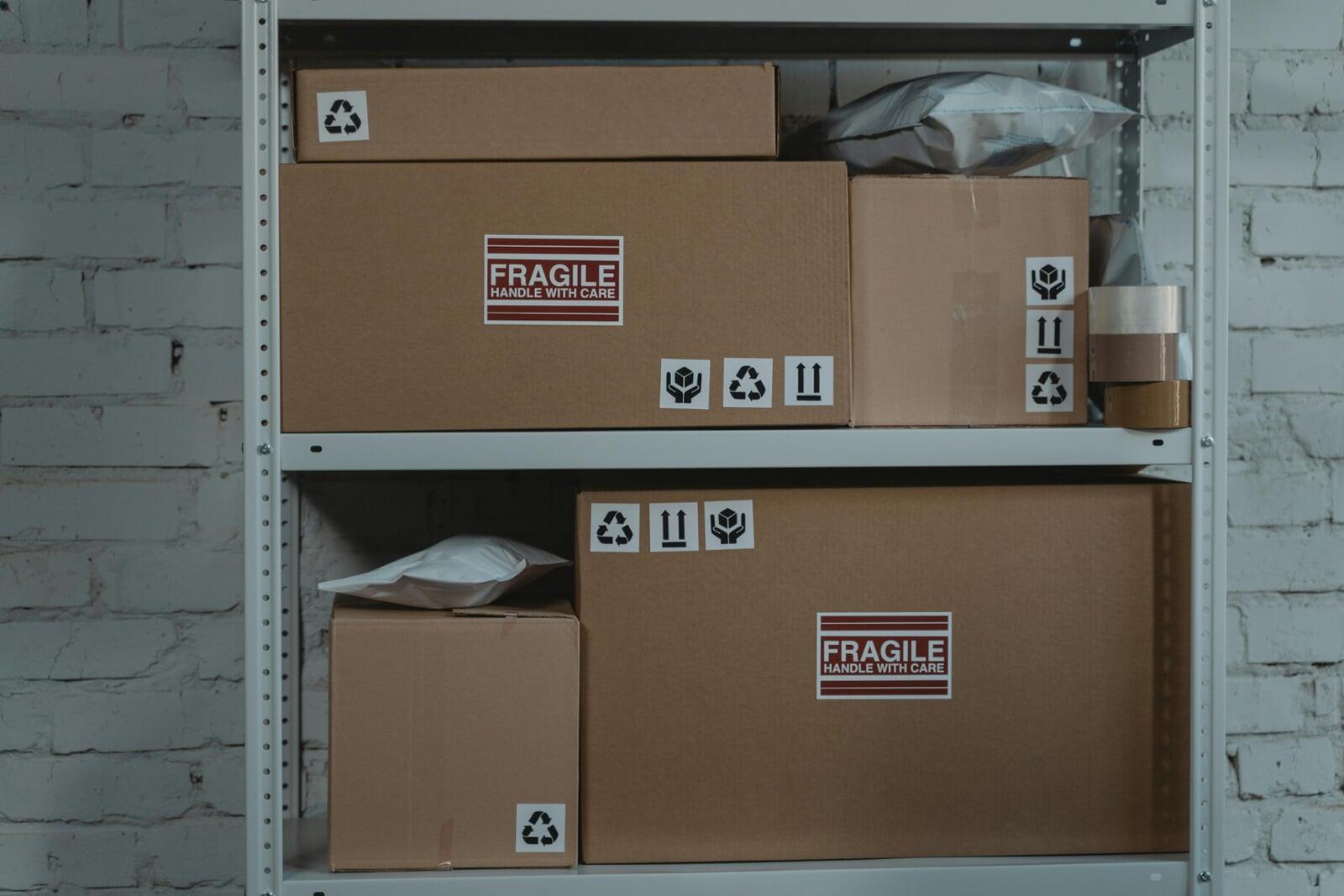
Big news for Amazon FBA sellers: from June 30, 2025, Amazon will roll out changes to how it handles unfulfillable inventory, including returned, damaged, or expired stock. If you don’t update your automated removal settings in time, Amazon will default todisposing of your unsellable items, which could mean missed opportunities to recover value. This update is designed to help sellers cut storage costs, improve IPI scores, and keep fulfilment centres focused on sellable products. Whether you’re just starting out or scaling your Amazon business, knowing how to manage these changes is key to staying profitable and ahead of the curve.
What Is Unfulfillable FBA Inventory?
Whenselling and letting Amazon fulfil your order, not all your inventory remains in perfect, sellable condition. Over time, certain units may be classified as “unfulfillable inventory”, meaning they can no longer be sold to your customers. This typically happens when items are:
- Damaged during shipping or storage
- Expired (which is most common with food, beauty, or supplement products)
- Returned by customers in poor or unsellable condition
- Missing essential parts or packaging
- Deemed defective after inspection
These unsellable items sit dormant in Amazon’s fulfilment centres, taking up space and potentially racking up long-term storage feeswhich can easilyeat into your profit margins.
Understanding unfulfillable inventory is crucial for Amazon FBA sellers. If you don’t proactively manage it, it can hurt your Inventory Performance Index (IPI) score, which reduces storage efficiency, and makes it harder to grow your Amazon business effectively.
For info, IPI is Amazon’s metric that measures how efficiently sellers manage their FBA inventory to maintain healthy stock levels and reduce storage costs. If your IPI score is low, Amazon may limit your storage capacity and charge higher fees, making it harder and more expensive to store inventory in their fulfilment centres.
New to Amazon FBA? Read our full beginner’s guide to Fulfilment by Amazon (FBA) to learn how it works and how to get started the right way.
So, what’s changing on June 30th 2025?
On June 30, 2025, Amazon will update its policy for handling unfulfillable FBA inventory. If you don’t set your automated removal preferences by this date, Amazon will automatically apply the default option which is to dispose your products.
This means that any items returned or damaged inventory that can’t be sold will be either recycled, donated, or destroyed by Amazon. For other unfulfillable stock, Amazon will notify you and give you 23 days to remove it. If you don’t act within that window, it will also be disposed of.
These changes aim to reduce storage congestion, improve warehouse efficiency, and help sellers save on pricey long-term storage fees. Plus, they support betterIPI scores by keeping fulfilment centres stocked only with sellable products.
If you’ve already updated your settings and chosen options like “Return” or “Liquidate,” Amazon will follow your instructions. But if you don’t take action by June 30, you risk losing control over your inventory and potentially valuable stock.
Automated Removal Options explained:

To help manage yourunfulfillable FBA inventory and reduce storage fees, Amazon offers three automated removal options. Understanding these choices will help you control costs and improve your IPIscore.
- Dispose: Amazon will donate, recycle, or destroy your unfulfillable inventory. This option is best for sellers who want a straightforward, hassle-free way to clear unsellable stock without paying return shipping fees. If you don’t set a preference by June 30, 2025, this is what will happen to your stock.
- Return: Your unfulfillable inventory is sent back to your designated return address. This option suits sellers who want to inspect, repair, or resell returned items, though you should remember that return shipping fees will apply.
- Liquidate: Amazon sells your unfulfillable inventory through clearance channels to recover some of its value. This option is ideal for sellers looking to recoup part of their investment without managing returns or disposal themselves. Remember that liquidation usually recovers only a fraction of the original product value, so don’t expect full refunds.
Why this matters for Amazon sellers:
If you sell on Amazon using FBA, how you handle unfulfillable inventory directly affects your bottom line. Choosing the right automated removal setting isn’t just about clearing space, it’s about protecting your IPI, cutting unnecessary FBA storage fees, and supporting long-term business growth.
Unfulfillable inventory takes up valuable space in Amazon’s fulfilment centres. If it's not removed promptly, it can drag down your IPI score, leading to Amazon warehouse storage limits and even higher FBA costs. On the flip side, proactive sellers who manage their inventory well enjoy more storage capacity, better account health, and improved seller metrics.
Failing to act can also hurt your profit margins. For example, if you don’t select an option by June 30, 2025, Amazon will default to “Dispose,” which means you’ll lose the product value entirely. By selecting an option that aligns with your business goals, whether it’s recovering value through liquidation, reselling via returns, or clearing space with disposal, you can reduce losses and optimise your operations.
In short, managing your Amazon FBA inventory efficiently isn’t optional, it’s a competitive edge.
Need Help Navigating These Changes?

Don’t risk your IPI score or profits by guessing what’s best for your FBA business. Book a free 15-minute callwith our Amazon expert. We’ll help you choose the right removal strategy and optimise your account for long-term success.
Simple steps now can prevent costly issues later. Review your settings and stay ahead!



